So I started off from the Nowhere code base and retweaked the looks and functionality to my own taste, and when I was done I felt I could just as well spare another hour or so to swing together subscribe scripts for a few other common feed readers, so I did. I suggest installing at most one of these at the same time (since they occupy the same screen space, in the bottom left corner of any page with RDF, ATOM or RSS feeds):
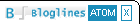 Subscribe via Bloglines
Subscribe via Bloglines 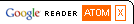 Subscribe via Google Reader
Subscribe via Google Reader  Subscribe via MSN Alerts
Subscribe via MSN Alerts 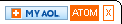 Subscribe via My AOL
Subscribe via My AOL 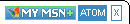 Subscribe via My MSN
Subscribe via My MSN 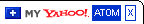 Subscribe via My Yahoo!
Subscribe via My Yahoo!  Subscribe via Netvibes (contributor)
Subscribe via Netvibes (contributor)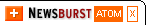 Subscribe via Newsburst
Subscribe via Newsburst  Subscribe via NewsGator
Subscribe via NewsGator 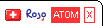 Subscribe via Rojo
Subscribe via Rojo What each script does (once installed), is that it peeks at all
<link rel="alternate"> tags tags in all pages you visit, and when it finds a link tag with a type (or href) attribute marking an RDF, ATOM or RSS feed, it adds a panel (such as the above images) at the bottom of the screen with a button for each feed it found. Click on either of these buttons and the feed is loaded in your feed reader of choice, where you may choose to subscribe to it in a comfy fashion.I have only tested the Google Reader script to perform subscriptions, though; please tell me if there are any problems with any of the others.
Those of you who prefer the Nowhere text icon style over the Chris Nolan based version above might opt to pick up that version instead:
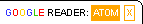 Subscribe via Google Reader
Subscribe via Google Reader Or perhaps the MacManX version (I think that's about enough graphical options for google reader ;-):
 Subscribe via Google Reader
Subscribe via Google Reader