Anyway, I have for the longest time been meaning to take a closer peek at the Yahoo! UI toolkit to see how it measures up against MochiKit, Dojo, jQuery and friends, and today ended up being that day. Long story short -- clicking my blog header above yields the hinted at useless featuritis. The rest of this article is mostly phrased as a shootout between MochiKit and YUI, as the level of maturity of these libraries match one another well, though the communities and overall design makeup do not. Hopefully some of the right people may also read it as constructive criticism on aspects to improve upon, and how.
First, though, before trying out YUI, I had a slight peek at the jQuery 1.0 alpha release, after taking note of its new
$( cssSelector ).animate( properties, speed ) method. It seemed neat -- list one up to a handful of camelCased CSS properties and their wanted target values, suggest a speed in seconds, and jQuery does the animation smoothly for you. This worked well enough in the basic case of animating one element and some properties on it, but when I tried to both change the height of one div and the vertical padding of another at the same time via two consecutive calls, they ended up chained after one another in time instead. Ouch.Figuring I had already used up my query credits on the jQuery list some month ago for getting my zipped-in commenter pictures, I did not ask about how it was supposed to be done to work, but moved on to YUI instead. Where jQuery has more or less the look and feel of bringing Ruby to the world of Javascript, YUI is the library that puts back the Java in Javascript, both in the good and the bad way. Good, in being a (rather consistently) high quality and extensive library, bad, in giving unwieldingly long names for the smallest of tasks. (Yes, this is a purely emotional subject. Bear with me, or skip the next two paragraphs.)
On this latter aspect, YUI is the antithesis of both jQuery and MochiKit, despite the fact that MochiKit too has broken up namespace into dot-separated modules. First and foremost because, while MochiKit too offers the benefit of only reserving one single intrusion into your variable and function namespace (the MochiKit module itself), it also lets you import the whole slew of Pythonesque / functional programming core components of MochiKit.Base into your global namespace for all sorts of really useful constructs (do try them out in the live MochiKit interpreter). While this is in part unfair comparison (as YUI does not extend the base language but rather offers tool modules and widgets) the pragmatic approach to naming and designing APIs in MochiKit is in the memorable and readable camp, whereas YUI always is in the bulky Javaesque carpal tunnel syndrome camp.
The ideal example, which is not unfair, is how both libraries abstract event handler signalling, into connecting events with a callback that gets the event passed as the first parameter, regardless of browser. By MochiKit's design, your callback gets a well documented MochiKit event object with functions like src() to see the node you had registered the handler for, target() to see which node triggered the event (sometimes a child of src) and stop(), for calling stopPropagation() and preventDefault() for the event, whereas in YUI, you get the native event object and abstract away browser differences for everything in it by calling YAHOO.util.Event.stopEvent( e ), passing along the event object.
While you should never need to see the actual native event object in a well wrapped library, MochiKit lets you do it for the rare case where you have to or want to with an event() method on its event object. Needless to say, the MochiKit approach makes it much easy on the developer to use the library's helpful abstraction that protects you from the random differences of browser implementation peculiarities with its approach, where YUI, while probably boasting the same set of abstractions, achieves it with a method that isn't as easy to pick up or use, and will most likely have developers continue to peek through the raw event object unaidedly, making their YUI applications work on their browser of choice while failing mysteriously with other browsers or platforms, even where supported by YUI. Unfortunate.
Next comes documentation. YUI, as MochiKit, has neat and tidy autodocs for everything and both ships with these in the zip file and publishes them online. It's somewhat easier to find your way around the MochiKit docs who offer a shared root node of the library tree, but it's at most an insignificant shortcoming of YUI's compared to the next issue: almost nowhere are there any visual examples at all of how YUI works in practice. The Animation module, for instance, is fairly well documented and walkthrough:ed,
For that, you have to download the library, unzip it, browse through a deep directory structure, find the right index files in the examples directory or scour the web to come up with good hands-on examples. YUI spread would benefit a lot from an online examples section such as MochiKit's.
Another great feature worth borrowing from jQuery is having the latest version (and why not past releases) of the unzipped source code on a permalink online, for instant peeking at the code and playing online -- and even using it from there, for the convenience and instantly up and running code without trafficking your web server or hotel. Given that The YUI libraries already by default access some CSS and images from Akamai for some of its libraries, it's beyond me why not all of the code is permalinked there, too. These are some rather easy ways of chipping off barriers to entry thresholds.
All in all, though, once you are up and running with YUI, have invented your own shortcuts there will probably never be any consensus about for the too long module names, there is very much to be glad about, in how tedium is replaced with really powerful and well thought out structures for how to shape event flows, animation and the many other things you easily end up deeply frustrated about when using Plain Old Javascript; you can smell much developer love and experience in YUI, behind the Javaisms smoke screen.

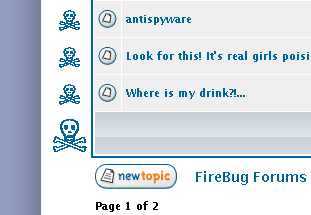 Thus the
Thus the