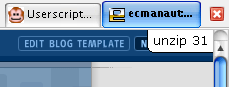 I thought I'd write something about another small Greasemonkey hack I've made some time ago, which has come to feel like part of the browser itself since I started using it -- it's almost the kind of thing I would consider integrating into the status bar as an extension, by now. What it does? It adds a little tab on the top right which reports the number of links in a page that feature an URL encoded as a query string argument (often used by logger pages that do something you don't care much about and then just redirect to somewhere else). When clicked, it drops one such indirection level from all those links.
I thought I'd write something about another small Greasemonkey hack I've made some time ago, which has come to feel like part of the browser itself since I started using it -- it's almost the kind of thing I would consider integrating into the status bar as an extension, by now. What it does? It adds a little tab on the top right which reports the number of links in a page that feature an URL encoded as a query string argument (often used by logger pages that do something you don't care much about and then just redirect to somewhere else). When clicked, it drops one such indirection level from all those links.And if there still are any links like that left (the just decoded link attribute might itself have carried query arguments to some other site), it will pop up a new count. When there are no indirect links left, the bar does not reappear again.
This probably sounded very technical, and in a way it is. In practice, this means that on pages like the search result sets at Google Images, where the images don't actually link straight to the images themselves, but to a frameset, which carries some data about the image dimensions, a links to the page with the image, and some more, the indirection dropper will just change the link to zip past that frameset, bringing you directly to the image itself when you clicked it in the search result set.
It also sort of hints of when you happen to end up in spooky territory; pages with lots of indirect links like these also frequently want to reroute you through bothersome referral programs, throw you off course and generally behave badly. Should you ever end up in porn land, the unzip count often skyrockets due to such linking habits.
Hovering the unzip link also lists the last indirect link on the page in the status bar, as some kind of indication of what they might be about. Before using this, and most of all clicking it to unzip indirect links, you should be aware that this is a destructive modification of the page, which might change the behaviour of links in a manner you had not intended (it certainly changes how things behaved from how the page author had intended them). As seen in the screenshot on top, my blog carries 31 such links; where did they come from? Well, one of them is the map icon, which links to a visitor map for this page -- passing the address here as an indicator of which site's visitors we are curious about. Sixteen of the others are my translate links, who tell Google Language tools to translate the given page to other languages for you, should you want to, and the rest are subscribe links that tell your favourite RSS readers where to pick up my blog feed. When you activate the drop link indirection level user script, all of these links point straight to my site, as that was the URL passed in the query parameter.
But knowing how to use and interpret it, I find it a rather nifty tool. Worth trying.
Any chances this script will be working with Opera browser?
ReplyDeleteI'm really loving this script. I've been looking for something like this for a long time to use on the World of Warcraft forums, which has a very annoying forced warning page for any outgoing links.
ReplyDeleteIt works upon first loading the page, and links are correctly fixed thanks to this script :) What's odd is, for some reason if directly click on the link, it opens back up to the warning page...But if I right-click and open the link in a new tab, it works as intended. Very strange. Any thoughts? :)
Here's an example link to the forums to get an idea of what I'm talking about: http://forums.worldofwarcraft.com/thread.html?topicId=12021670&sid=1
Figured you may find this interesting :) Thanks!
-Aaron
withashout.net
aj777@comcast.net
@aaron: World of Warcraft forms don't do links in a way this script can help you with. What they do is have the "a href" be normal, but define an onClick handler that sends you to the warning page instead. However, this is also easily fixed by simply overriding their function with something that does nothing... but you can't do that in Grease Monkey. But you can strip the onClick attribute, which is what I've done here.
ReplyDelete